How to Create a Booting Floppy Disk
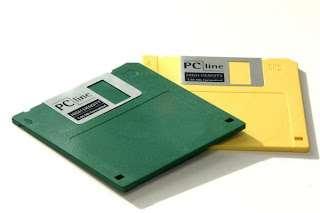 All computer users are aware of the terms ‘Boot Disk’ and ‘Booting Floppy Disk’. Has it ever occurred to you how one might create a Booting disk. This is possible and you need to follow some steps carefully to do that. The following steps will work for all users of Windows 95/98/98SE/ME; the steps may also work with the other versions.
All computer users are aware of the terms ‘Boot Disk’ and ‘Booting Floppy Disk’. Has it ever occurred to you how one might create a Booting disk. This is possible and you need to follow some steps carefully to do that. The following steps will work for all users of Windows 95/98/98SE/ME; the steps may also work with the other versions.• Step 1: You must have an empty floppy disk in a good working condition. It is advisable to have a new floppy; in case you are using an old floppy, you must have a backup of all the floppy contents, as in the creation of a boot floppy, all the existing content in the floppy disk will be destroyed or lost.
• Step 2: Insert your floppy in the floppy disk drive; ensure that the floppy’s write protect notch is closed.
• Step 3: Go to the Start menu, then access Setting and click on Control Panel
• Step 4: Now double click on the ‘Add/Remove Programs’ icon for the window to open
• Step 5: Now go to the Startup disk section
• Step 6: Click on the ‘Create Disk’ tab; now windows will be asking for a confirmation in creating the boot disk.
• Step 7: In case the boot disk creation fails in the middle, you can blame it on the floppy disk’s quality being poor. You are required to use another floppy disk and follow the same afore-mentioned steps.
In case you are still facing problems, you may contact a remote computer support provider for online computer repair.
• Step 3: Go to the Start menu, then access Setting and click on Control Panel
• Step 4: Now double click on the ‘Add/Remove Programs’ icon for the window to open
• Step 5: Now go to the Startup disk section
• Step 6: Click on the ‘Create Disk’ tab; now windows will be asking for a confirmation in creating the boot disk.
• Step 7: In case the boot disk creation fails in the middle, you can blame it on the floppy disk’s quality being poor. You are required to use another floppy disk and follow the same afore-mentioned steps.
In case you are still facing problems, you may contact a remote computer support provider for online computer repair.
 9:24 PM
9:24 PM
 James Madison
, Posted in
James Madison
, Posted in



Do not try to fit an excessive amount of onto One page when you're designing a website. If your page is too busy it'll take a great deal longer to load and may overwhelm guests. When you're going to become putting up a lot of content material, produce pages for every thing you are able to to reduce the clutter in your page.Make sure your website is effortlessly scanned. Numerous tests on usability demonstrate that most online readers don't really read all the content material; instead, they scan it for some thing that interests them. Using text that is emphasized to break it into sections that are easily scanned ensures your readers are more likely to return. Also, make sure to keep the most important information at the top. All of this guarantees a much more satisfying experience for your visitors simply because they are able to rapidly discover what they require.
push for source
Boekhoudprogramma
Registratie Domeinnaam